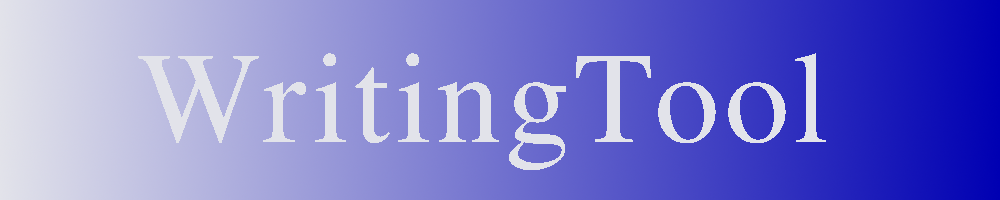The grammar and style rules are shown in the form of a tree. The upper level represents the categories. If it is expanded, all functions of a category are displayed.
Expand All: All categories are expanded.
Collapse All: All categories are collapsed.
If a function is checked, it is active. If it is unchecked, the function is deactivated.
If you uncheck a category, the category and thus all functions in it are deactivated. If you check an inactive category, all functions in it are activated.
If you select a category or a function, the color is displayed. A new color can be selected and thus set.
Clicking on the "Default" button resets the color to the default. The default for a category is blue for grammar functions and green for style functions. The default for functions is the color of their category.
The following style can be selected as an underline using a selection list:
- a wave
- a bold wave
- a bold line
- a dotted line
The standard for categories is a wave. The standard for functions is the setting for the category.
Note: If you set the color of a category individually, all errors in the functions of this category are automatically displayed in this color. However, a special color can also be displayed for each individual function. The same applies to the style.
Note: In OpenOffice, neither setting a color (always blue) nor the style (always wave) works.
Some functions have additional parameters that can be set. Individual properties can be activated or deactivated, or special parameter values can be set by entering values. Clicking on "Default" resets the values to the default settings.