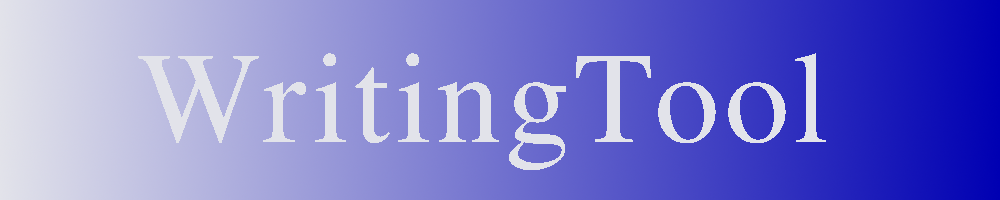In the technical settings you can choose how and where the text should be checked for grammar.
- Use only one core: Only one CPU core is used (standard setting, so as not to place too much load on the computer's CPU)
- Use more than one core: As many CPU cores as possible are used. This setting usually puts too much load on the computer and is therefore not recommended if other activities (e.g. continuing to work on the document) are to be carried out on the computer.
- Use remote server to check text: This setting transfers the text checking to a server over the network. If none of the following functions are selected, the check is carried out on the LanguageTool GmbH standard server.
- Use server: If this function is selected and a corresponding address is selected, the specified server is used instead of the standard server. This setting is particularly interesting for private, company or government networks. To operate your own LanguageTool server without having to send the data to an external server.
Note: The address must be specified without "/v2" at the end. - Use premium account: LanguageTool GmbH provides a premium service that contains additional premium features. This setting can be used to access this service. The username and API key must be entered for access.
- Use server: If this function is selected and a corresponding address is selected, the specified server is used instead of the standard server. This setting is particularly interesting for private, company or government networks. To operate your own LanguageTool server without having to send the data to an external server.
- Save Cache to file: The cache created during the checking process is cached on the computer for later use. This accelerates the checking process enormously, especially for larger files, as only text passages that have been changed need to be checked again. Deactivating this setting is not recommended.
- Ngram data directory: A directory for n-gram files can be entered here, which can be used to find frequently confused data pairs. The data to be installed locally is very extensive. The "Help" button provides assistance on how it works and how to download it.