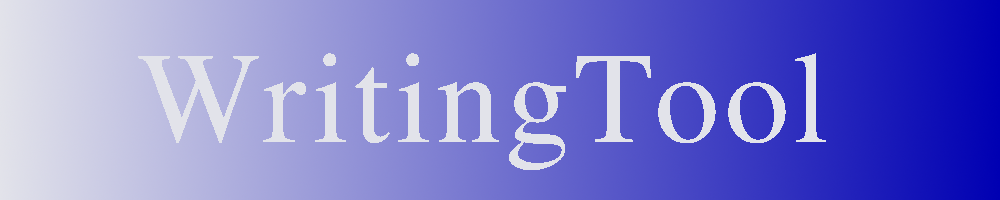Under the "Profiles" tab, different profiles for WritingTool can be defined for different uses of LibreOffice (e.g. letter, novel, etc.). The following functions are available for managing profiles:
- Current Profile: The currently used profile is defined via a selection list with all existing profiles.
Note: The standard profile is always present, even if no other profile has been created. - Rename Current Profile: The current profile is given a new name.
Note: Does not work for standard profile - Export Current Profile: The current profile with all settings is exported to a file. This can, for example, be transferred to another computer and imported there as a profile.
- Apply Default Options: All values of the profile are set to default values.
- Delete Current Profile: The current profile is deleted.
Note: Does not work for standard profile.
- Add Profile: A new profile is added.
Note: The new profile copies all settings of the current profile.
Tip: If you want to create a new profile, it is easiest to select a profile with as many of the same settings as possible as the current one before creating the new one. This saves work. - Import Profile: A profile created previously (e.g. on another computer) is imported.
- Disabled Default Rules: All standard rules that have been deactivated in the current profile are listed. They can be reactivated using a button.
- Enabled Optional Rules: All optional rules (rules that are not activated by default) that have been activated in the current profile are listed. They can be deactivated again using a button.